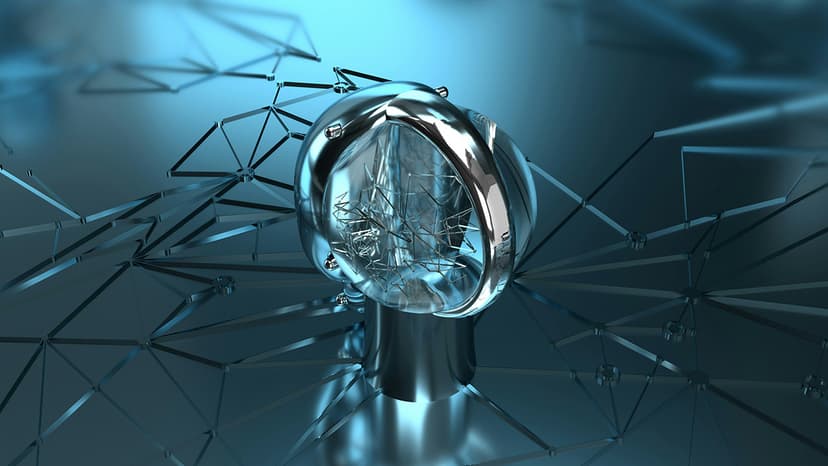How to Handle Stripe Webhooks in PHP
Are you a developer working with Stripe in PHP and wondering how to effectively handle webhooks? Look no further! In this comprehensive guide, we will walk you through everything you need to know about handling Stripe webhooks securely and efficiently in your PHP application.
Understanding the Basics of Stripe Webhooks
Before we delve into the specifics of handling Stripe webhooks in PHP, let's first understand what webhooks are and why they are essential in a payment processing system like Stripe.
In simple terms, a webhook is a way for an application to provide real-time data to other applications. In the context of Stripe, webhooks are notifications that are sent to your server every time a significant event occurs in your account, such as a successful payment, a failed charge, or a customer subscription update.
These webhook events allow you to stay informed about the status of transactions and take appropriate actions in response to them, such as updating your database or sending email notifications to customers.
Setting Up Your Stripe Webhook Endpoint
The first step in handling Stripe webhooks in PHP is to set up a webhook endpoint in your application. This endpoint is the URL to which Stripe will send the webhook notifications.
To create a webhook endpoint in your PHP application, you can use the following code:
Php
In the above code snippet, replace 'https://yourdomain.com/stripe-webhook' with the actual URL of your webhook endpoint and 'your_webhook_secret_key' with the secret key provided by Stripe for webhook signature verification.
Handling Incoming Webhook Events
Once you have set up your webhook endpoint, the next step is to handle the incoming webhook events in your PHP application. Stripe sends a JSON payload with each webhook event, which contains information about the event type and relevant data.
Here is an example of how you can handle a checkout.session.completed event in your PHP code:
Php
In the above code snippet, we are checking if the webhook event type is checkout.session.completed, and then retrieving the payment intent associated with the event to update the payment status in your database. You can similarly handle other types of webhook events based on your application's requirements.
Securing Your Webhook Endpoint
Security is paramount when it comes to handling webhook events in your PHP application. To ensure that your webhook endpoint is secure and that the incoming events are indeed from Stripe, you should validate the webhook signature using the secret key provided by Stripe.
Php
By verifying the webhook signature with the secret key provided by Stripe, you can ensure that the incoming events are authentic and have not been tampered with during transmission.
Testing Your Webhook Endpoint
Once you have set up and secured your webhook endpoint in your PHP application, it is essential to test the endpoint to ensure that it is functioning correctly. You can use the Stripe CLI tool or services like RequestBin to simulate webhook events and verify that your endpoint is receiving and handling the events as expected.
To test your webhook endpoint using the Stripe CLI tool, you can run the following command:
Html
Replace 'your_webhook_secret_key' with the actual secret key provided by Stripe for webhook signature verification. This command will simulate a checkout.session.completed event and send it to your webhook endpoint for testing.
Recap
In this guide, we have covered the basics of handling Stripe webhooks in PHP, from setting up a webhook endpoint to securely handling incoming events and testing your endpoint. By following these best practices and implementing robust webhook handling mechanisms in your PHP application, you can ensure that your integration with Stripe is reliable and secure.
For more information on handling Stripe webhooks in PHP, you can refer to the official Stripe documentation.
Now that you have a solid understanding of how to handle Stripe webhooks in PHP, go ahead and implement these techniques in your application to streamline your payment processing workflow and enhance the user experience.
Proper webhook handling is the key to staying informed about the status of transactions in real time and taking timely actions based on those events.