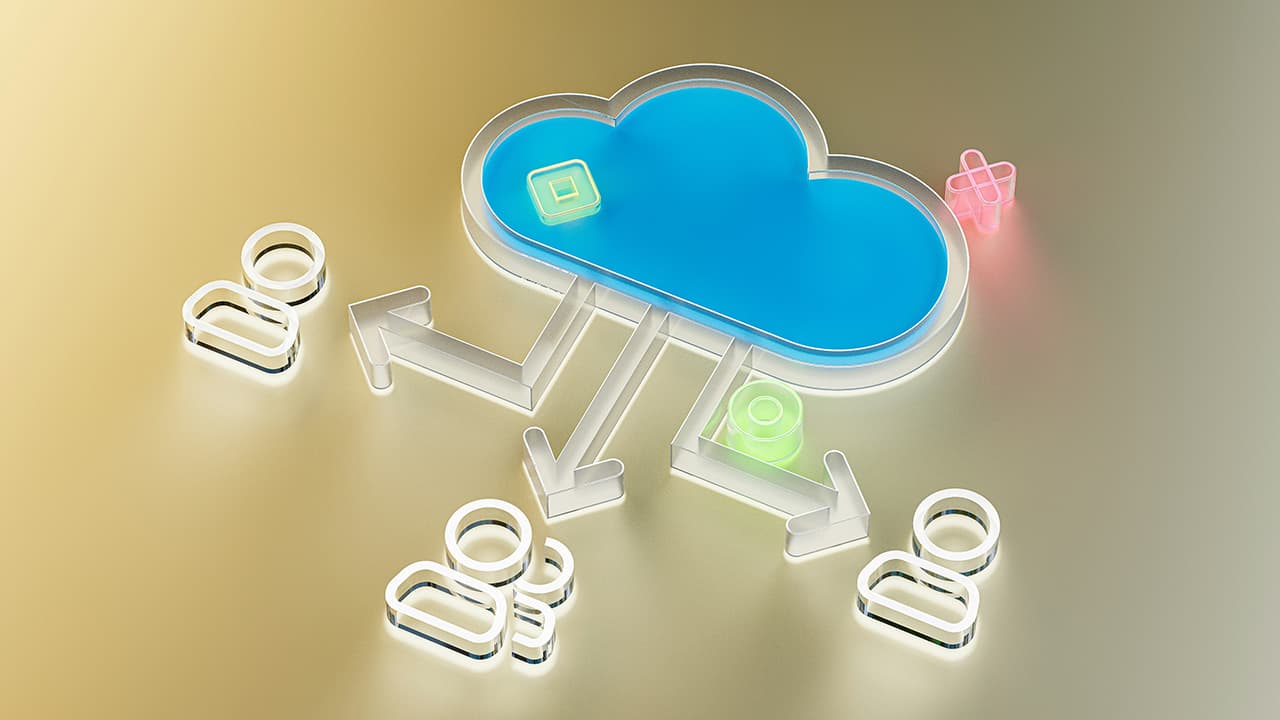How to Build Private Cloud Storage for Your Own Business?
Creating a private cloud storage system can provide your business with greater control over data, improved security, and customized solutions tailored to your specific needs. This article walks you through the steps necessary to build your own private cloud storage, highlighting key considerations and practical tips to help you get started.
What is Private Cloud Storage?
Private cloud storage refers to a storage infrastructure that is dedicated to a single organization. Unlike public cloud services, which share resources among multiple users, a private cloud offers exclusive access, giving your business more control over data management, compliance, and security.
Benefits of Private Cloud Storage
- Enhanced Security: Data is stored within your own infrastructure, reducing exposure to external threats.
- Customization: Tailor storage solutions to fit your business needs.
- Cost Control: Avoid ongoing fees associated with public cloud providers.
- Data Compliance: Manage data according to industry regulations more easily.
Steps to Build a Private Cloud Storage for Employees
1. Assess Requirements
Before implementing a private cloud, businesses should assess their needs. Consider the following factors:
- Storage Capacity: How much data needs to be stored? This will determine the hardware and infrastructure requirements.
- Number of Users: The number of employees that will access the cloud solution impacts the number of user accounts and scalability of the system.
- Security Requirements: Define the level of security necessary to protect sensitive company data, including encryption, multi-factor authentication, and access control.
- Collaboration Features: Will employees need to share files, edit documents in real-time, or communicate via the cloud? These features may require integrating other collaborative tools into the system.
2. Select the Right Software Platform
Businesses must choose a software solution that can enable private cloud functionality. Several open-source and enterprise-level platforms are available for building a private cloud:
- Nextcloud: An open-source platform that provides file storage, syncing, and sharing. It also supports apps for calendars, emails, and collaboration.
- OwnCloud: Another popular open-source solution that provides similar features and can integrate with enterprise-level systems.
- Seafile: A file syncing and sharing solution that also offers end-to-end encryption.
- Microsoft SharePoint: For businesses that use Microsoft 365, SharePoint offers a secure way to store, share, and manage documents internally.
Choose a platform based on ease of use, features, scalability, and security features.
3. Select Hardware and Infrastructure
The next step is to choose the hardware to support the private cloud infrastructure. This includes servers, storage devices, and network equipment:
- Servers: At the core of your private cloud will be dedicated servers. These should have enough processing power and storage capacity to meet the needs of the business. Depending on the size of the company, this could range from a few physical machines to a larger server farm.
- Storage: For larger data needs, businesses may invest in network-attached storage (NAS) or storage area networks (SAN), which provide centralized storage with redundancy for data protection.
- Networking Equipment: Reliable and secure networking is essential for accessing the cloud. Consider routers, firewalls, and switches with sufficient bandwidth to handle the internal data traffic.
4. Set Up the Infrastructure
Once the software platform and hardware are selected, the next step is setting up the infrastructure:
- Install the Cloud Platform: Install the chosen cloud storage platform on the servers. Most cloud platforms offer installation guides to walk through this process.
- Configure Networking: Set up a secure internal network that allows employees to access the cloud while ensuring external threats are minimized. Consider using VPNs (Virtual Private Networks) and firewalls to enhance security.
- Backup and Redundancy: Establish backup systems to ensure that data is protected in case of hardware failure. A private cloud should include redundancy measures, such as RAID (Redundant Array of Independent Disks) or cloud replication.
5. Implement Access Control and Security Features
Security is one of the most critical aspects of a private cloud. Businesses should implement the following measures:
- Access Control: Use role-based access control (RBAC) to restrict access based on user roles. Only authorized employees should have access to sensitive data.
- Encryption: Both data-at-rest and data-in-transit should be encrypted to prevent unauthorized access.
- Multi-factor Authentication: Require multi-factor authentication (MFA) for all users to add an additional layer of security.
- Audit Logs: Implement logging to track user activity, helping to identify any unauthorized access or data manipulation.
6. Training and Support
Finally, it’s important to train employees on how to use the new cloud system. Provide resources on how to upload, share, and access files securely. Additionally, establish a support team to address any technical issues that arise.
Building a private cloud storage system for your business offers control, security, and flexibility that public alternatives may not provide. With careful planning, the right hardware and software choices, and strong security practices, your business can create a reliable storage solution tailored to its unique needs. This approach not only protects your valuable data but also supports the growth and adaptability of your operations over time.