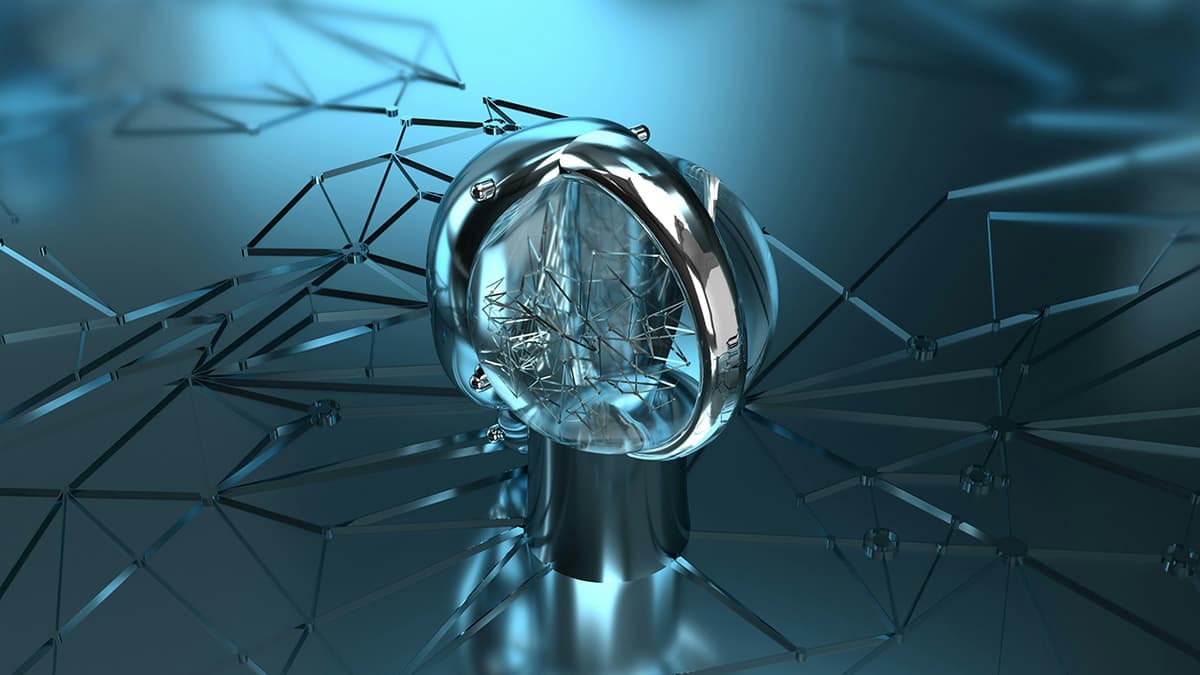Building an Intelligent Chatbot: A Step-by-Step Guide with IBM Watson APIs
In the ever-evolving landscape of technology, chatbots have become an integral part of businesses and customer service strategies. These AI-powered virtual assistants can streamline interactions with users, providing quick and accurate responses to their queries. IBM Watson, a renowned AI platform, offers a suite of APIs that allow developers to create sophisticated chatbots with ease. In this blog, we will explore the step-by-step process of creating a chatbot using IBM Watson APIs and uncover the power of artificial intelligence in revolutionizing customer engagement.
1. Understanding IBM Watson and its APIs
IBM Watson is an AI platform that leverages natural language processing (NLP), machine learning, and other cutting-edge technologies to comprehend and analyze unstructured data. Its suite of APIs provides developers with a range of functionalities, including language understanding, text-to-speech, speech-to-text, visual recognition, and more. These APIs serve as the building blocks for constructing powerful chatbots that can comprehend and respond to user input effectively.
2. Define Your Chatbot's Purpose and Use Case
Before diving into development, it's essential to define the purpose and use case of your chatbot. Clearly outline the objectives it will achieve and the target audience it will cater to. This initial step will help you design a more focused and effective chatbot tailored to specific needs.
3. Create an IBM Watson Account and Set Up Services
To start building your chatbot, you need to sign up for an IBM Watson account. Once registered, access the IBM Watson dashboard, and create the required services for your chatbot. Depending on your use case, you might need services such as Watson Assistant, Natural Language Understanding (NLU), and Text-to-Speech (TTS). These services will serve as the foundation for your chatbot's cognitive abilities.
4. Design Your Chatbot's Conversation Flow
Before you begin coding, it's crucial to plan your chatbot's conversation flow. Define the main intents (user requests) and entities (variables) that your chatbot will recognize and handle. This step will help you craft a logical and engaging conversational experience for your users.
5. Train Watson Assistant with Sample Data
With the conversation flow designed, it's time to train Watson Assistant. By providing sample user queries and mapping them to corresponding intents and entities, you teach the chatbot how to recognize and understand user input. Watson Assistant utilizes machine learning to improve its comprehension over time, so continuous training is recommended for optimal performance.
6. Implement Your Chatbot with Watson APIs
Now comes the exciting part – integrating Watson APIs into your chatbot's implementation. Using the Watson SDKs or RESTful APIs, you can connect your application with Watson Assistant, NLU, and other services. For example, when a user sends a query to your chatbot, your application will pass that input to the Watson Assistant API, which will analyze the input and formulate an appropriate response.
7. Enhance the User Experience with NLU
To make your chatbot more intuitive and responsive, implement Natural Language Understanding (NLU). NLU helps the chatbot grasp user intent even when phrased differently. By analyzing the user's query, NLU can extract relevant entities, sentiment, and emotions, allowing your chatbot to provide personalized responses.
8. Add Text-to-Speech Functionality
Enrich your chatbot by incorporating Text-to-Speech (TTS) functionality. This will enable your chatbot to speak its responses back to users, creating a more immersive and user-friendly experience.
9. Test and Refine Your Chatbot
Before deploying your chatbot, thoroughly test it using various user scenarios. Identify any shortcomings or misunderstandings and fine-tune your chatbot's training data and conversation flow accordingly. Continuous refinement is vital to ensure your chatbot delivers accurate and relevant responses.
10. Deploy Your Chatbot
Once you are satisfied with the performance of your chatbot, it's time to deploy it to your desired platform. Whether it's a website, mobile app, or messaging platform, IBM Watson's APIs provide flexibility for seamless integration.
Building a chatbot with IBM Watson APIs opens up a world of possibilities in creating intelligent and interactive virtual assistants. By leveraging the power of natural language processing and machine learning, you can create a chatbot that not only understands user queries but also engages users in meaningful conversations. Remember, the key to a successful chatbot lies in careful planning, continuous training, and iterative refinement. Embrace the potential of IBM Watson APIs, and you'll be well on your way to crafting an exceptional chatbot that will elevate user experiences and redefine customer engagement.