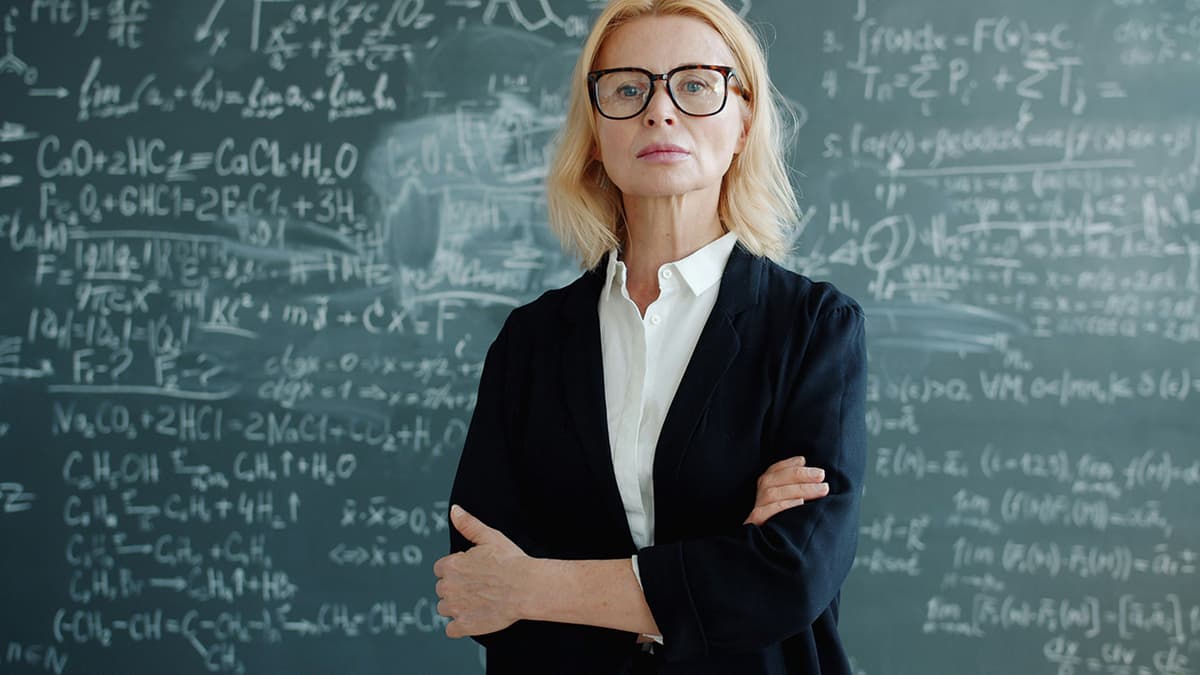How to Use the TRIM Function in SQL Update Statements
Do you need to clean up unwanted spaces in your SQL database fields? The TRIM function in SQL is a powerful tool that allows you to easily remove leading and trailing spaces from your data. This article explains how to use the TRIM function in update statements to efficiently update your data.
Understanding the TRIM Function
What does the TRIM function do? The TRIM function in SQL removes any leading or trailing spaces from a string. It is especially useful for standardizing user input data in your database.
The syntax of the TRIM function is straightforward. Here is a basic example:
Sql
In this example, the TRIM function is applied to the string ' Hello, World '. The result of this query would be 'Hello, World' with the spaces removed.
Updating Data Using the TRIM Function
How can you use the TRIM function in SQL update statements? Suppose you have a table called products with a column named product_name that contains unwanted spaces. You can use the TRIM function to remove these spaces efficiently.
Here is an example update statement using the TRIM function:
Sql
This query updates the product_name column in the products table by applying the TRIM function to remove any leading or trailing spaces. This query helps standardize your product names and improve data consistency.
Handling Null Values
What should you consider when using the TRIM function with null values? If your column contains null values, using the TRIM function directly may lead to unexpected results. To avoid errors, handle null values specifically in your update statement.
Here is an example of how to handle null values with the TRIM function:
Sql
In this query, we check if the product_name is not null before applying the TRIM function. If it is not null, the TRIM function removes leading or trailing spaces. Otherwise, the value remains null.
Using the TRIM Function with WHERE Clause
How can you update specific records using the TRIM function and a WHERE clause? If you want to update only certain records in your table, combine the TRIM function with the WHERE clause. This allows for selective updates based on specific conditions.
Here is an example of using the TRIM function with a WHERE clause:
Sql
This query updates only the product_name values in the products table where the product_category is 'Electronics'. The WHERE clause allows you to apply the TRIM function selectively to the matching rows.
The TRIM function in SQL is an effective tool for removing leading and trailing spaces from your data. When used in update statements, the TRIM function helps standardize the format of your information and ensures data consistency across your database fields.