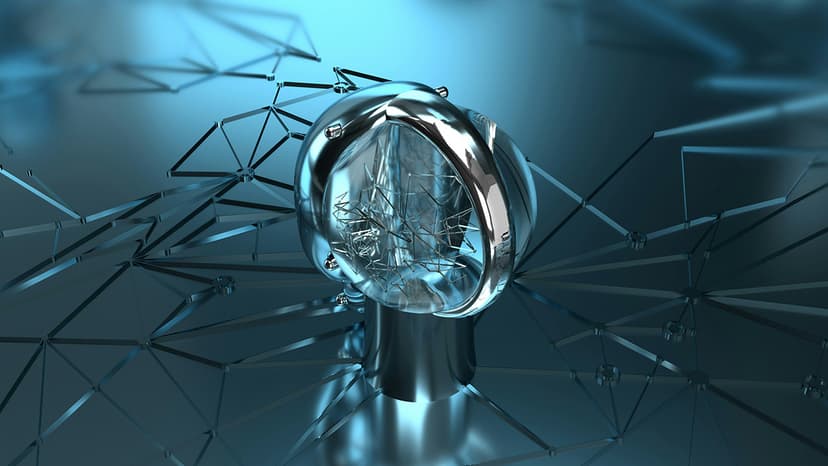How to Reset or Change the Wamp MySQL Root Password?
Having trouble accessing your Wamp MySQL root account due to a forgotten password? Don't fret - you're not alone. It's a common issue faced by many Wamp users. Fortunately, resetting or changing your MySQL root password is a straightforward process that can be done with just a few simple steps.
Why Reset the MySQL Root Password?
Before we dive into the steps to reset or change your Wamp MySQL root password, let's briefly touch on why you might need to do so. For many users, forgetting a password is a common occurrence in our increasingly digital world. Similarly, if you've inherited a Wamp server or are setting it up for the first time, you may need to reset the root password to one that you can remember.
Steps to Reset or Change the MySQL Root Password in Wamp
-
Accessing the Wamp Server Interface:
- To begin the process, you'll need to access the Wamp server interface. This can usually be done by entering "localhost" in your web browser.
-
Navigating to phpMyAdmin:
- Once you're in the Wamp server interface, navigate to phpMyAdmin. This is a web-based application used for managing MySQL databases.
-
Logging in to phpMyAdmin:
- You'll be prompted to enter your username and password. By default, the username is usually "root" and the password is blank.
-
Resetting the MySQL Root Password:
- In the phpMyAdmin interface, locate the SQL tab. In the SQL query box, you can enter the following command to reset the root password:
SqlReplace 'new_password' with the desired password you'd like to set for the root user.
-
Confirming the Password Change:
- After entering the SQL command, click on the "Go" button. This will execute the command and change the MySQL root password.
-
Verifying the Password Change:
- To ensure that the password change was successful, attempt to log in to phpMyAdmin using the new password you've just set.
That's it! These simple steps should help you reset or change the MySQL root password in your Wamp environment. Remember to store your new password securely to avoid facing similar issues in the future.
Additional Tips and Troubleshooting
- If you encounter any errors during the password reset process, double-check the SQL command you entered for any typos or syntax errors.
- If you're still unable to reset the password, you may need to seek further assistance from the Wamp community forums or documentation.
Resetting or changing the MySQL root password in Wamp doesn't have to be a daunting task. By following the steps outlined above, you'll be able to regain access to your database and continue working on your projects without any unnecessary roadblocks. Remember to keep your passwords secure and always be mindful of best practices in managing your database credentials.