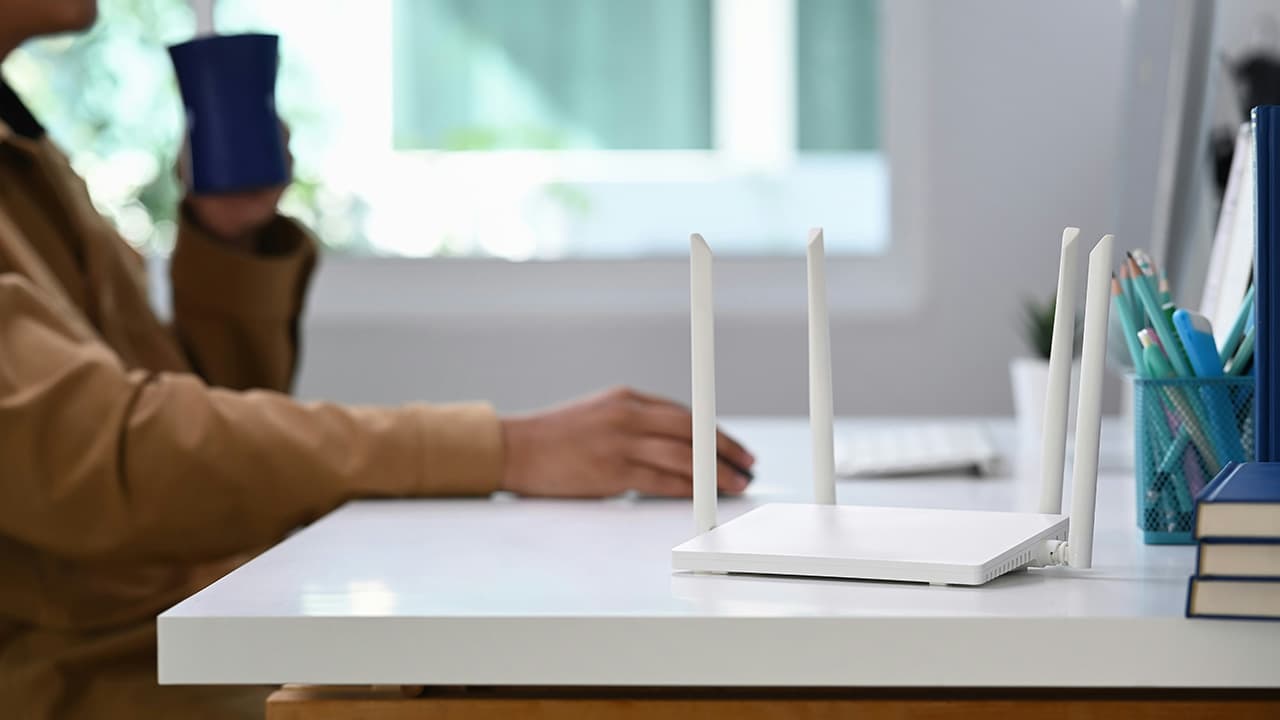Does my home router keep logs of all data transfers?
Home routers do maintain some records of network activity. These devices assign local IP addresses to connected gadgets like phones, computers, and smart televisions. A router's primary function is directing traffic between your local network and the wider internet. Most consumer-grade routers keep a simple log of connection attempts. This log might show the time a device joined the network, its local IP address, and sometimes the amount of data transmitted. The data recorded is often basic connection information rather than a detailed list of every website visited or file downloaded.
The limits of router logging
Routers generally do not store a complete history of all internet activity. Their memory capacity is quite limited. These devices are built for routing efficiency, not for extensive data storage. A typical home router might only keep the most recent several hundred log entries. Once the log fills, older entries are usually deleted to make space for new ones. The specific information logged varies significantly between different router brands and models. Some may record only failed connection attempts or firewall triggers, while others might log successful connections and data usage per device.
What kind of data is actually stored?
The logs on a standard home router are not equivalent to a browser history. You will not find a list of specific web pages that were loaded. Instead, the router might record outgoing connection requests. These often appear as numerical IP addresses, not website names. For example, a log entry might show that a local device at IP address 192.168.1.105 connected to a remote server at 142.250.179.206. That numerical address corresponds to a Google server, but the router log itself does not typically translate that into "google.com". The logs may also note the port number used and the volume of data sent and received during a session.
Factors influencing logging
The amount and type of data a router logs depends on several factors. The manufacturer's default settings establish a baseline level of logging. More advanced routers, often those used for business purposes, may offer more detailed logging options that can be configured by the user. The router's firmware also plays a role. Updated firmware might include improved logging features or change what data is collected. Most basic home routers prioritize performance and stability over comprehensive activity monitoring, so their logging capabilities are intentionally limited.
Accessing and managing router logs
You can usually view your router's logs through its administration panel. This is typically accessed by typing the router's IP address into a web browser. After logging in with the administrator credentials, there is often a section labeled "Logs," "System Log," or "Administration." The information presented here can be technical and difficult to interpret without networking knowledge. Many routers allow you to clear these logs or disable logging entirely through the administration settings. Turning off logging might slightly improve router performance on devices with very limited resources.
Privacy and security considerations
For most users, the limited logging performed by home routers presents a minor privacy concern. The logs are usually only accessible to someone with physical access to your network and the router's admin password. These local logs are different from the records kept by your Internet Service Provider. ISPs often retain more extensive data about your internet usage, sometimes for billing or network management purposes. The data on your router is temporary and localized, while ISP records can be more persistent and detailed.
Home routers do keep some data transfer logs, but these are far from a complete record of all your internet activities. The logs are typically brief, technical, and limited in scope. They serve mainly for basic network troubleshooting and management rather than comprehensive monitoring. For anyone concerned about their digital trail, the router's local logs are a small part of a much larger picture. The limited storage and processing power of consumer routers naturally restricts the amount of historical data they can maintain, making them unreliable as long-term repositories of your network activity.