The AskHandle Blog
Explore articles on the latest advancements in AI innovation, customer experience and modern lifestyle!
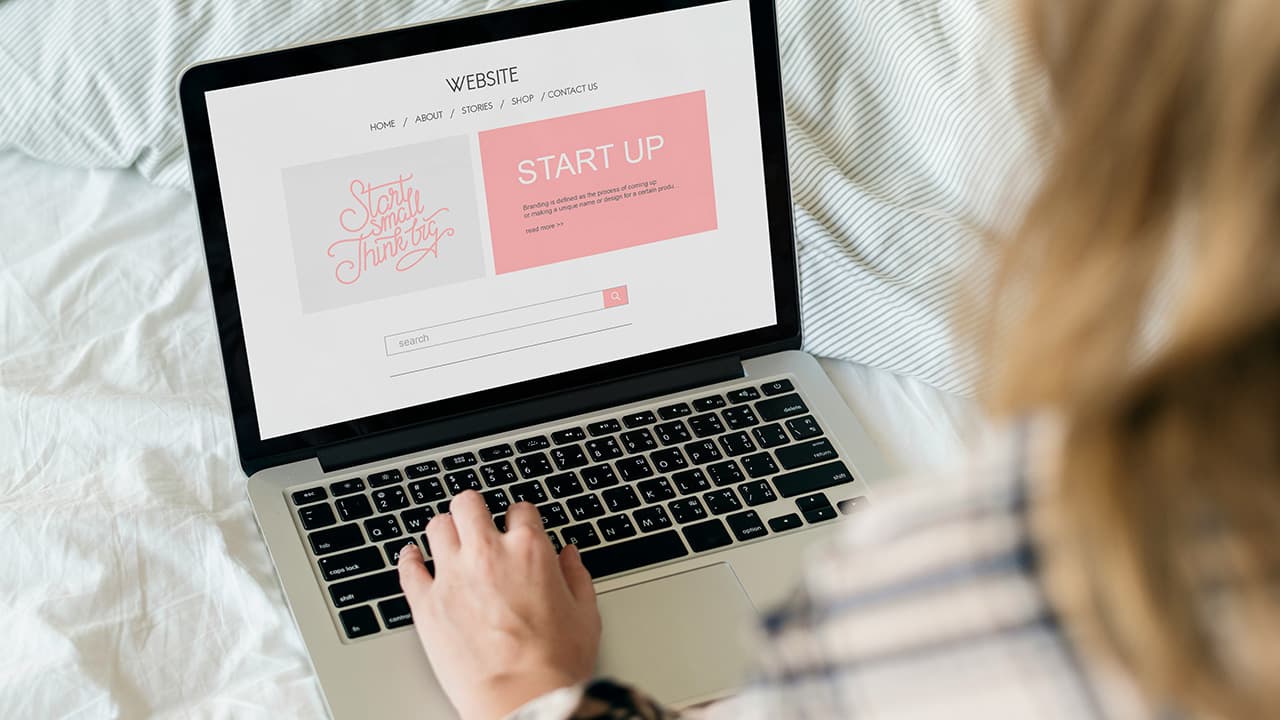
How Do I Choose the Right Framework for My New Web Project?
Starting a new web project means choosing the right tools to get the job done. The framework you pick can impact how quickly you develop, how well your site performs, and how easy it is to update later. With so many options available, selecting the best framework might seem overwhelming. This guide will help you make a clear decision.
Written byAria Singh
Published onJuly 2, 2025
- View all